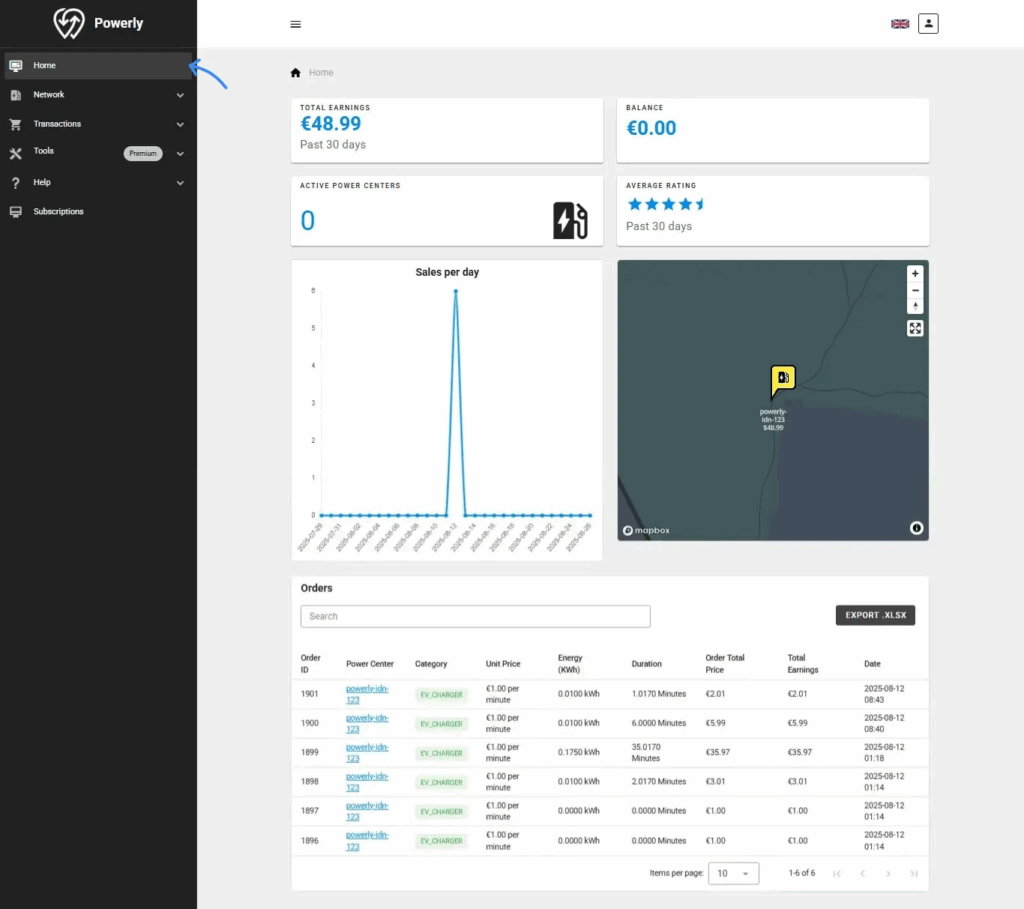Purpose:
The Home page is your central overview. It shows key metrics about your chargers, sessions, revenue, and network status.
When to Use:
- To get a quick health check of your operations.
- To spot trends or issues at a glance.
How to Use:
- Click Home in the side menu.
- Review key widgets:
- Active Chargers – Number currently in use.
- Total Sessions Today – Charging sessions started today.
- Revenue Overview – Total earnings in your preferred currency.
- Network Status – Chargers online/offline.
- Review recent orders.
Tips:
- Visit Home daily for quick decision-making.
- Use data here to prioritize site checks or maintenance.